I have just added a new layout option for both the review and article pages. These new designs make better use of your content by organizing it to better fit the screen and by emphasizing the aspects which bring the most conversions.
In the new Reviews layout there is now a highlighted "Call to Action" link right at the top of the review. This can be customized in the settings page of each review, otherwise it will state the welcome bonus offer by default. The ratings now have a more prominent position right near the top of the review. The bonus information area includes a second, interactive call to action. This allows the visitor to choose their welcome bonus via select box. Adjacent to the bonus information is a fade scroll of 1-3 screen shots.
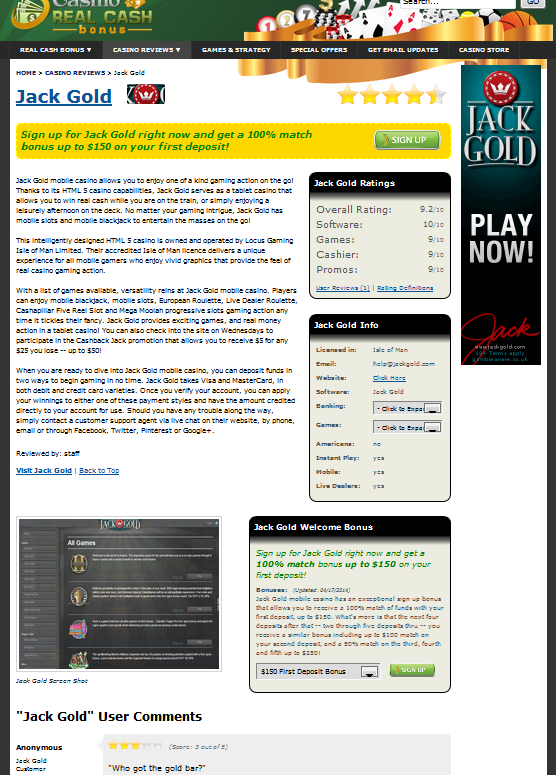
The New Reviews Layout
To use this new layout, go to Advanced Options and set "Review Style" to "new".
The new articles page is much more simplified. Some of you might not like it, as it is less flashy than the old version. It does not include the article thumbnails, and is heavily weighted to the left side of the screen as opposed to the previous version which was more balanced.
If you try "index list" you will see that the Articles page appears the contents page of a book. The articles are listed like chapters. Many users have been confused about the difference between Articles and News Posts and I hope this new layout will help to differentiate the two. Articles are like chapters of a book. They are listed based on their relevance, not based on when they were posted like time sensitive News Posts.
To use the new Articles layout, go to Advanced Options and set "Articles Page Style" to "index list". The other options are still available and will continue to be.
Enjoy, and as always, please let me know if you have any feedback.
In the new Reviews layout there is now a highlighted "Call to Action" link right at the top of the review. This can be customized in the settings page of each review, otherwise it will state the welcome bonus offer by default. The ratings now have a more prominent position right near the top of the review. The bonus information area includes a second, interactive call to action. This allows the visitor to choose their welcome bonus via select box. Adjacent to the bonus information is a fade scroll of 1-3 screen shots.
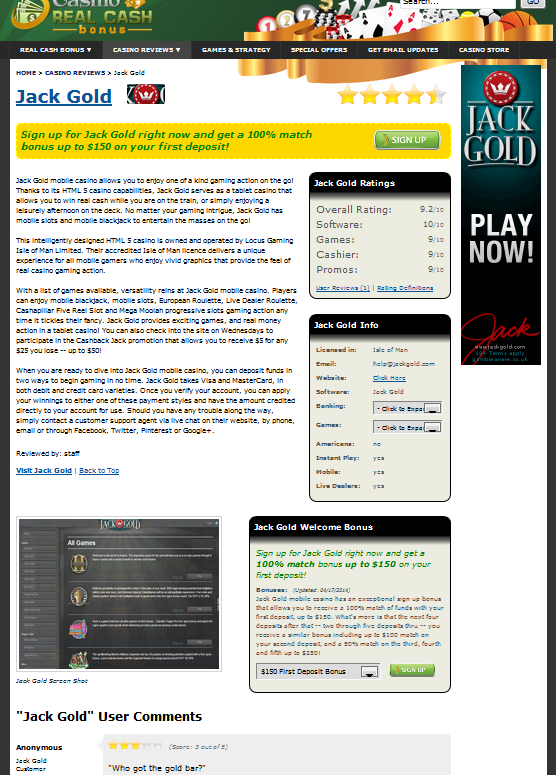
The New Reviews Layout
To use this new layout, go to Advanced Options and set "Review Style" to "new".
The new articles page is much more simplified. Some of you might not like it, as it is less flashy than the old version. It does not include the article thumbnails, and is heavily weighted to the left side of the screen as opposed to the previous version which was more balanced.
If you try "index list" you will see that the Articles page appears the contents page of a book. The articles are listed like chapters. Many users have been confused about the difference between Articles and News Posts and I hope this new layout will help to differentiate the two. Articles are like chapters of a book. They are listed based on their relevance, not based on when they were posted like time sensitive News Posts.
To use the new Articles layout, go to Advanced Options and set "Articles Page Style" to "index list". The other options are still available and will continue to be.
Enjoy, and as always, please let me know if you have any feedback.












Log in or Register to read and submit comments.